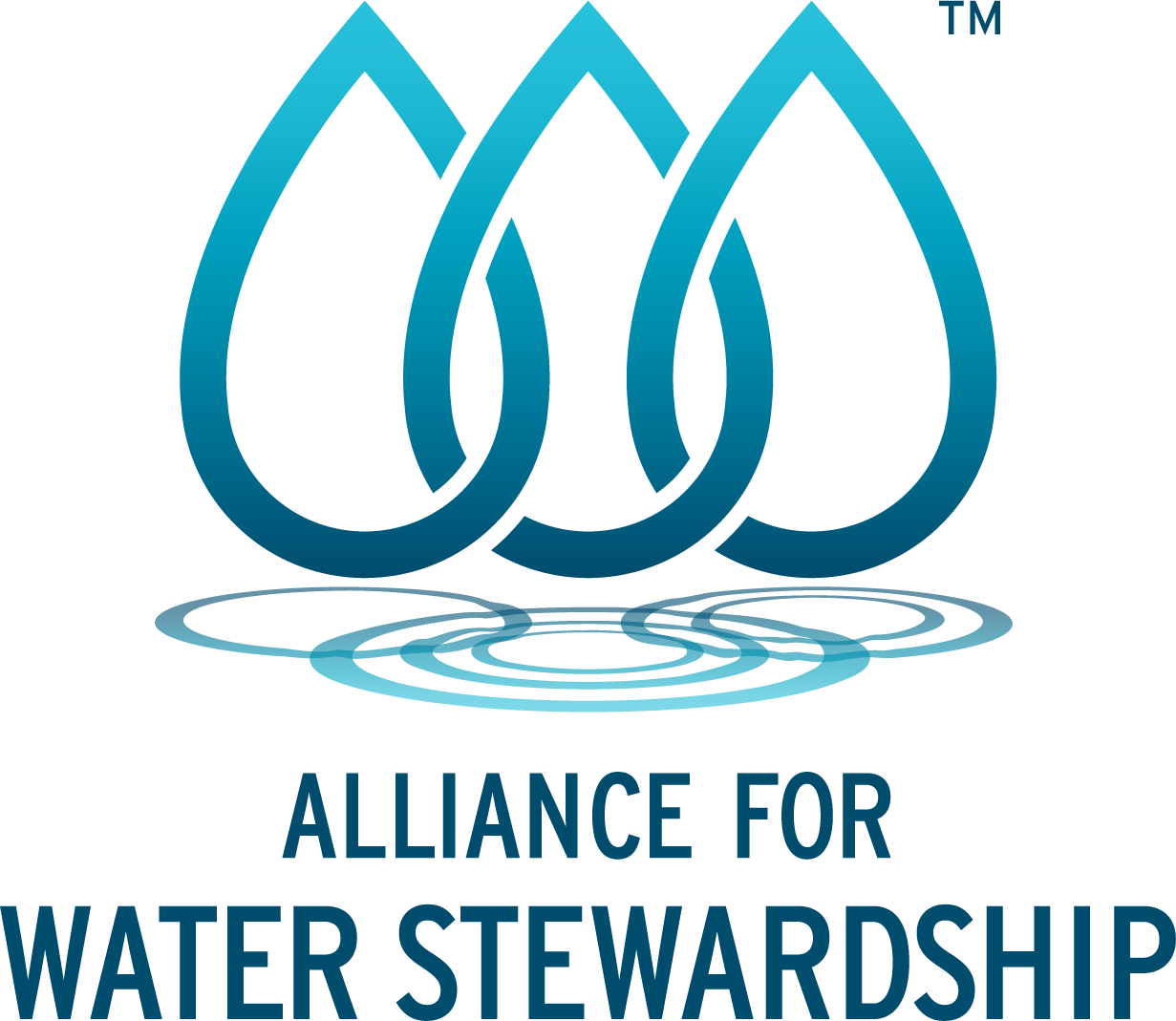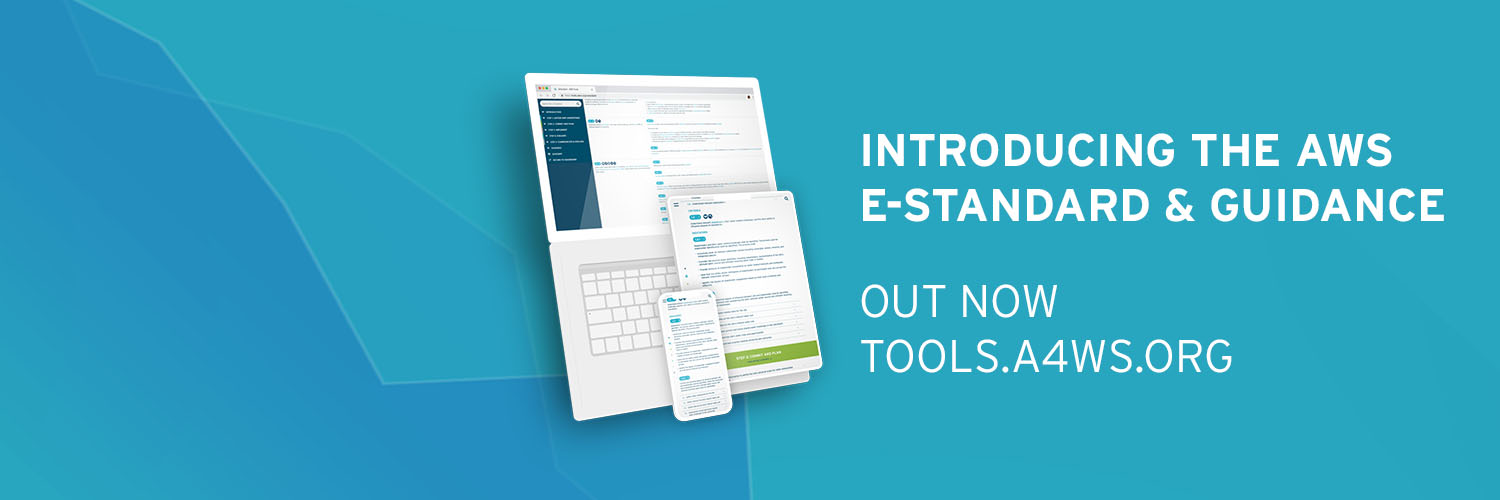E-Standard and Guidance FAQs
What is the new AWS E-Standard and Guidance?
The AWS E-Standard and Guidance is an online, interactive version of the AWS Standard 2.0.
Why has AWS created the E-Standard and Guidance?
AWS has created the e-Standard in order to make it more accessible and user-friendly. Users can interact with the Standard, Guidance and Glossary from a single tool. We have also introduced these assets in order to reward members who invest in the AWS system. Additional tools, including a series of online training modules and a site self-assessment tool, will be coming online throughout the rest of 2020 – we will notify you in advance of the schedule.
How much does the AWS E-Standard and Guidance cost?
Access to the E-Standard and Guidance is free to all staff from AWS Member organisations.
Access is also possible for non-members on an individual user basis at £100 per user.
Where can I access the AWS E-Standard and Guidance?
The E-Standard is available on mobile, tablet and desktop. If you are an AWS Member please visit the new Tools Hub at: tools.a4ws.org and enter your unique member login. If you are not an AWS Member you can by on an individual user basis by registering at tools.a4ws.org Alternatively your organisation could join AWS as a Member – more details at a4ws.org/membership/
How many logins for the AWS E-Standard and Guidance can my organisation have?
Access codes are unique to each AWS Member organization and are non-transferable, including to any clients or suppliers. Access for all users in your organisation will be uninterrupted so long as you remain a Member of AWS.
Non-members can purchase individual logins for as many users as they require.
I’m having a problem with my AWS E-Standard and Guidance log-in, who should I contact?
Please contact tools@a4ws.org
How do I update or change my password?
You can update or change your password by visiting: https://tools.a4ws.org/my-account/edit-account/